Event timezone:
My timezone:
Book meetings at Energy from Waste 2017
Energy from Waste 2017 provides a uniquely positive environment for business development, and this online meeting scheduling system will enable you to arrange meetings with fellow delegates at the conference.
Make the most of your time at the conference by growing your networks and forging new contacts across the waste to energy sector.
Please note - only delegates booked to attend the Energy from Waste 2017 can use this online meeting scheduling system.
If you have booked your place at the conference, then you will already have been sent an email with your log-in and password details. You can log-in using the button above. If you have not recieved your log-in and password details, please email eventsteam@markallengroup.com.
Once you have logged in, you can use this online tool to set up meetings and manage your schedule.
Haven't booked your place at the conference yet? Book your place now at http://www.efwconference.com/book/
Using the system:
Step One: Confirm your Details
(If you have forgotten your password, click here to reset).
You can update your company and personal details under 'Account'.
These can include a brief profile, a logo and a personal portrait.
The more details you include, the easier it will be for other attendees to find and research your company and request meetings with you.
Step Two: Check your Schedule
Go to 'Schedule' to manage your availability.
Click the toggle icon on the times you wish to be unavailable for meetings. It is important that you do this so as to avoid receiving meeting requests for inconvenient times.
Step Three: Set up Meetings
1. Click Search in the menubar to view and search company listings.
You can use the search tool on the left of the page to refine your selection, or order by date of entry using the selection tool above the listing.
2. Click 'Book Meeting' on your chosen participant's entry, then follow the on-screen instructions. You can include a message with your request, and invite your colleague(s) to the meeting if they are available.
The online system sends an email to you and your meeting partner(s) every time you request, confirm or cancel a meeting and you will also receive email requests from other participants.
Messages are also displayed in your Messages area. To view and respond to your pending meetings, return to the homepage when you have logged in, or select 'pending meetings' on your Schedule page.
Further information:
If you need further assistance, please visit the Frequently Asked Questions (FAQ) page which contains instructions on how to use the meeting system.
Alternatively, you can email: eventsteam@markallengroup.com or contact us on +44 (0) 1322 221144.
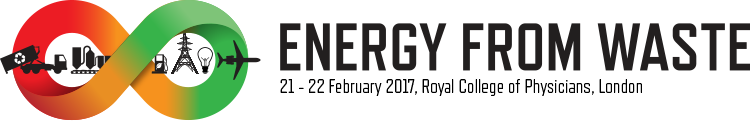
 Responsive Web Design powered by
Responsive Web Design powered by 